Okay, since I have an older Mac, the numbers countdown sprout was slowing things down, so Lea, in all her kindness, made a more static sprout. So, now there are two!!! Here is the other:
Thanks Lea! I'm glad you're not TOTALLY sick of me and my clunky mac now.
2025 Year in Review
-
Welcome to my annual year in review post!
2025 was a pretty good reading and blogging year, helped by the fact that I
wasn't working for the first half ...
5 hours ago
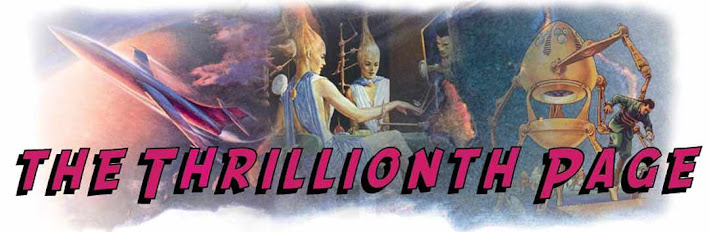






















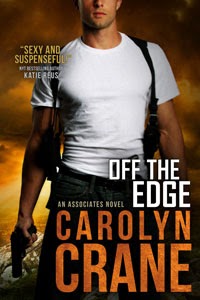





















.png)
















































































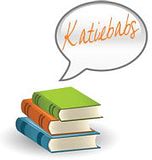






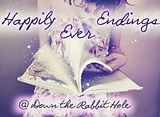












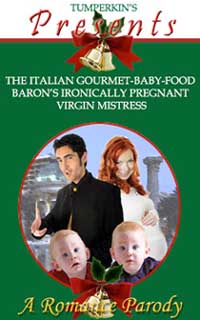






9 comments:
I am not sick of you at all, at all Carolyn...
March is going to be a great month for book releases.. ;)
Best
L
Ugh! I know I'm being an (HTML) idiot, but I've tried both of these and they're too wide for my sidebar! Half the name and info get cut off and I don't know how to adjust it to fit. :(
Oh, shiny!
Carolyn
Comgrats. That's so cool. Lea is totally amazing.
Very shiny...and now added to my side bar!
Lea: it will be a crazy month!
Hilcia: I don't think we can adjust - but a certain computer whiz might be able to!!
Chris & Mary: Thanks!! I am so psyched about what Lea did.
Orannia: Thanks! Ooh, must go see!!
WAIT!!! It says 2009.
Soooo pretty though. I can't wait. :D
Lea is the awesomeness!!!!
Hilcia (and anyone else who may need help)~
I altered the HTML a little bit to make the original sprout fit on my sidebar. This is what I did:
1. At the bottom of the sprout widget that you want to use, click on 'share'.
2. Then at the bottom of the box, you'll see the 'code' part... copy the code.
3. Go to your blog and do the 'add gadget' thingy and choose the option for 'adding outside HTML'.
4. Then paste the code from the sprout there.
5. Then scan the code for 'width' (there should be two occurrences) and change the number to the width of your sidebar. For me... I changed it to 150.
6. Then scan the code for 'height' (there should be two occurrences) and change to a height that looks good with the width you choose in step 5. I think I used 300.
7. SAVE your widget, then save your changes to your blog.
Hope that helps! :)
CJ, I received helped from that wonderful whiz! Thank you Lea! The Sprout is now sprouting. :)
Post a Comment